We’ve collected a list of 3 of the top accounting issue we see in X3.
- Period needs to be closed
Periods in your X3 system need to be closed to ensure past balances aren’t affected and it’s a good organizational practice. If you are making entries to a reopened period navigate to the Periods function under Common Data> General Accounting tables and close your period here.
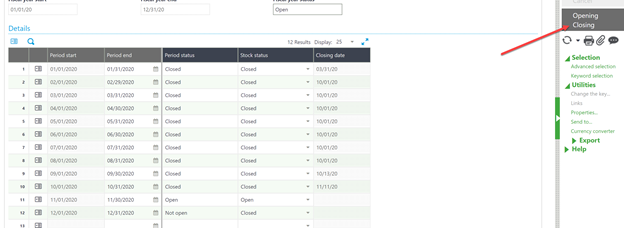
Otherwise, if no new entries were made, navigate to Period Closing under Financials> Utilities> Closing and close your period here.
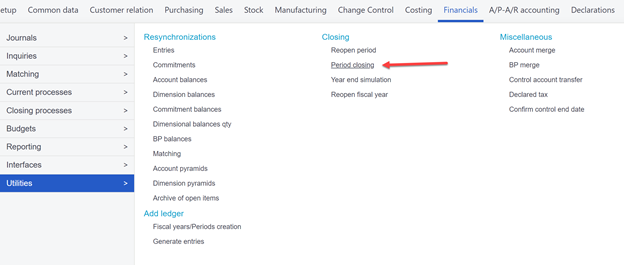
2. Accounting Tasks
If you receive errors while closing a period or year, but are certain all entries have been posted and validated, make sure that Accounting Tasks is running. Navigate to Usage > batch Server > Accounting Tasks. If the status on the line is not ‘Active’, and journals are on hold, press Run now and try closing the period again.
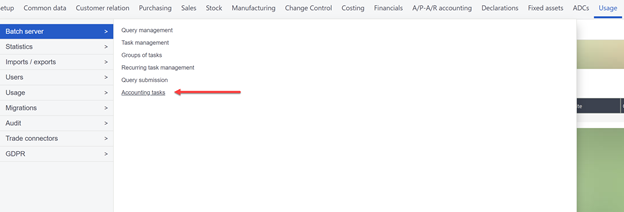
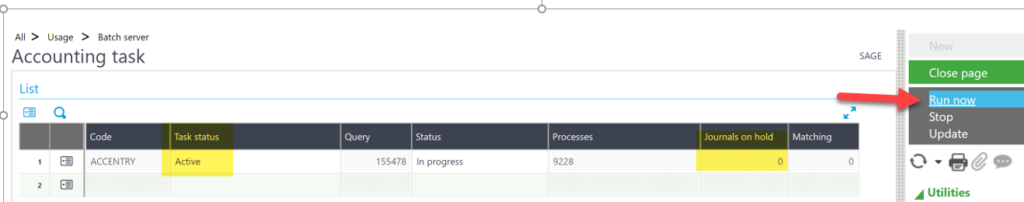
3. Missing Opening Balances
If you have simulated but not closed a year end, and have later then utilized one of the resynchronizations under Financials > Utilities > Resynchronizations, you may find that your opening balances in X3 seem to have disappeared. This is due to the fact that simulations do not create actual journal entries – a resynch can reset this data. To bring your opening balances back, simply run another year-end simulation.
To finalize the opening balances, run the standard year end closing processes
