When entering an expiration date in the Lot Mass Change function or Characteristics change function, the year might default to 19xx. For example, you might set the date to 3/1/30 but the date then defaults to 3/1/1930 when you meant 2030. This causes your lot to be expired and unusable!
To resolve this, navigate to Administration> Administration> Global Settings
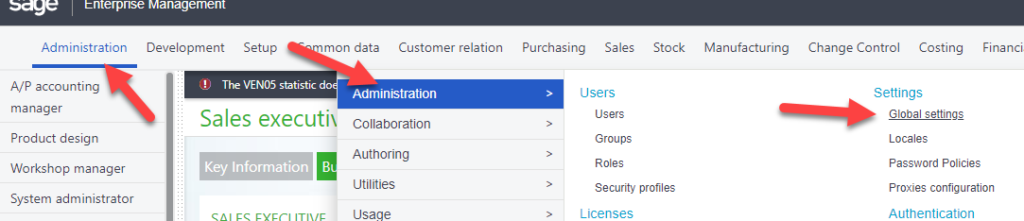
Click “Edit” on the right hand panel
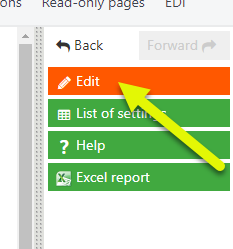
Change the upper bound of two digit year expansion interval field to your desired year
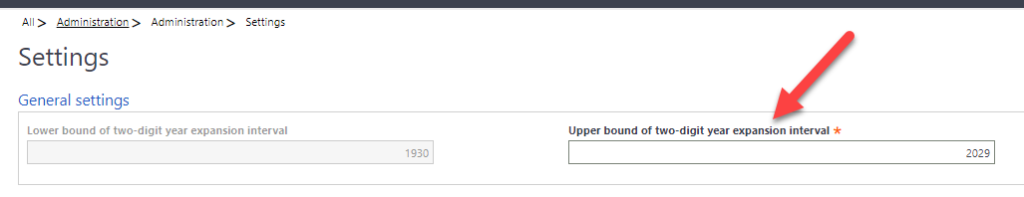
Click “Save” on the right hand panel.
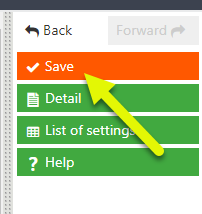
Now when 3/1/30 is entered, the date will display as 3/1/2030
