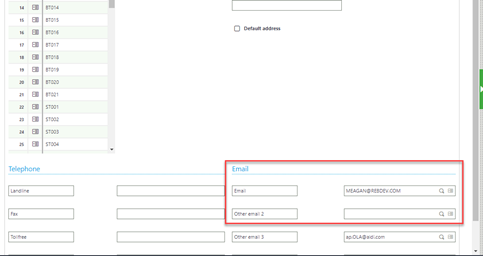In Sage X3 is possible to store customer contact information by ship to address. Sometimes customer contacts change or information needs updated.
Customer emails can be added/ updated by navigating to Common Data> BPs> Customers
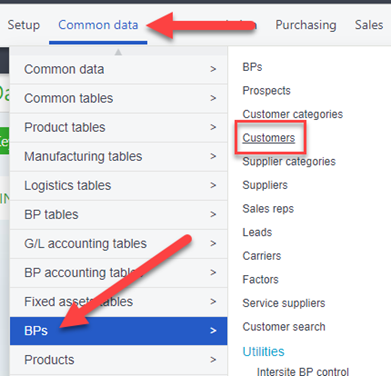
Choose your customer from the left list and navigate to the Addresses tab
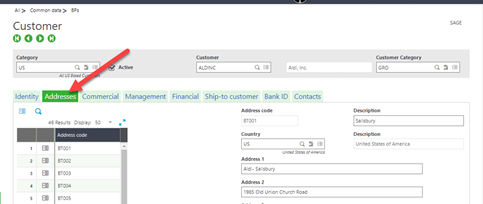
Choose from the list of address

Scroll to the bottom of the tab to the Email block. Here you can enter email addresses