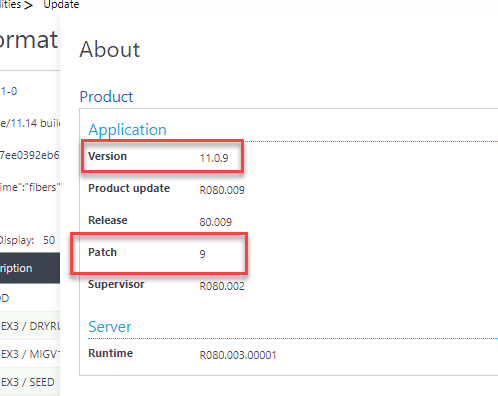Navigate to Administration > Utilities > Update > About
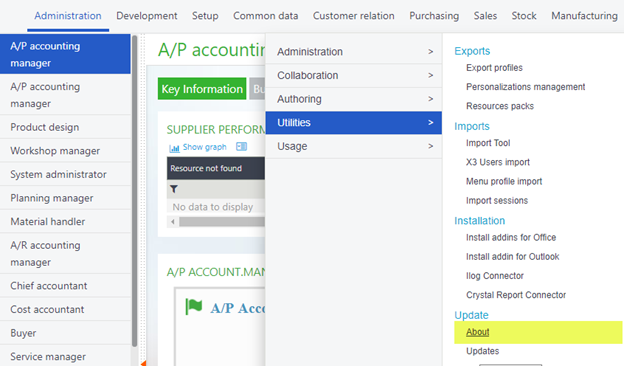
The Web server version section indicates your Syracuse version and NOT your patch version. Those are found under the X3 endpoints grid. As indicated by the footnotes, just because, say PROD is on V11 Patch 9, doesn’t mean that MIGV11 or TEST might be. Each folder is independent as far as the patch of V11 goes, but they all share the same Syracuse version.
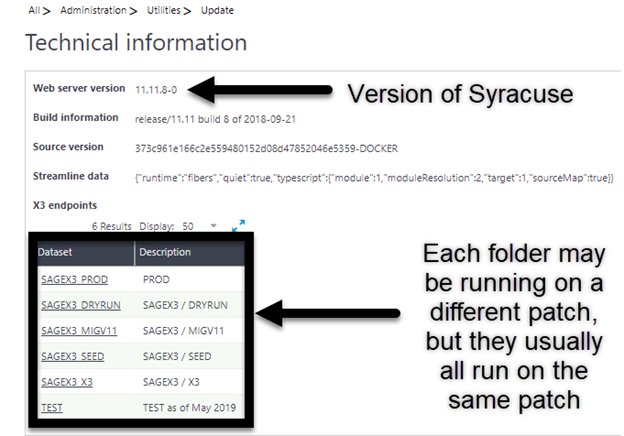
Click on the folder that you need to know the version/ patch and a window will pop up with folder specific information. Here you will find the application version/ patch.