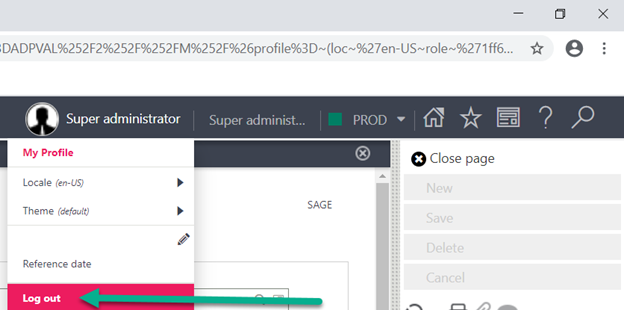Going into the new year, you may encounter this error message:
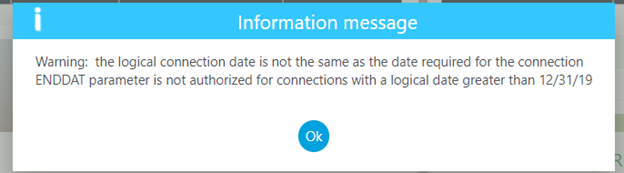
This is because ENDDAT parameter value needs to be updated to reflect the new year. This HTG will show you how to get rid of that warning.
Open Setup-General parameters-Parameter values
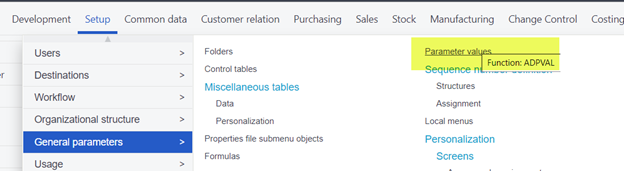
On the Parameter values left list, expand SUP Supervisor, then Folder and select your folder (usually the only folder option you will have is the one you’re logged into).
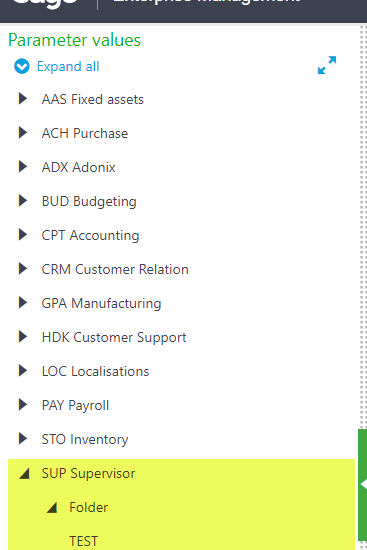
On the main screen, find DEF (Default values), click its action card and click Details.
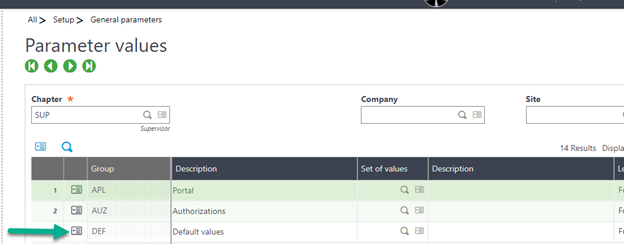
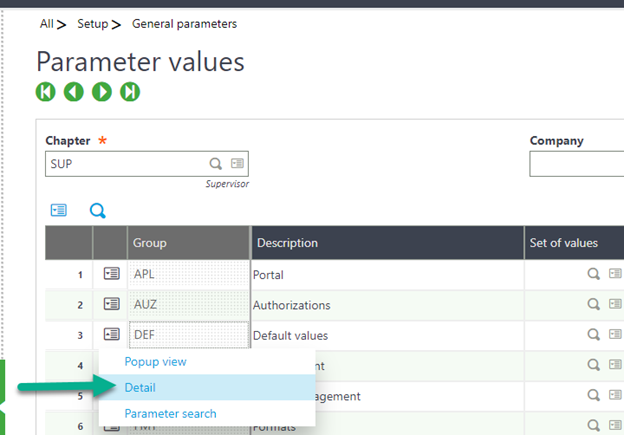
Now we’ve finally reached the parameter that’s causing that warning to appear: the ENDDAT parameter. It will be 12/31 of the year that just ended. You will need to change the year to the year we’re currently on (keep the 12/31 part). For example, if 2019 just passed and we’re now on 2020, you need to change the ENDDAT value from 12/31/2019 to 12/31/2020. Click OK when done.
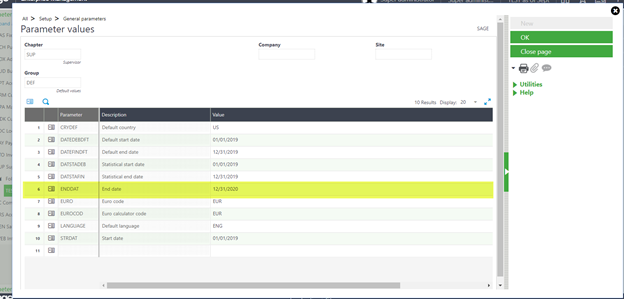
Make sure you click Save on the main screen after clicking OK. Otherwise the change won’t actually stick.
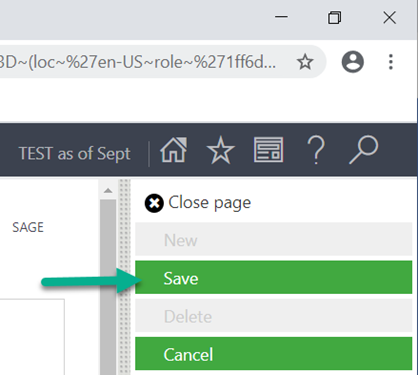
You will have to log out of Sage X3 and back in before this take effect.