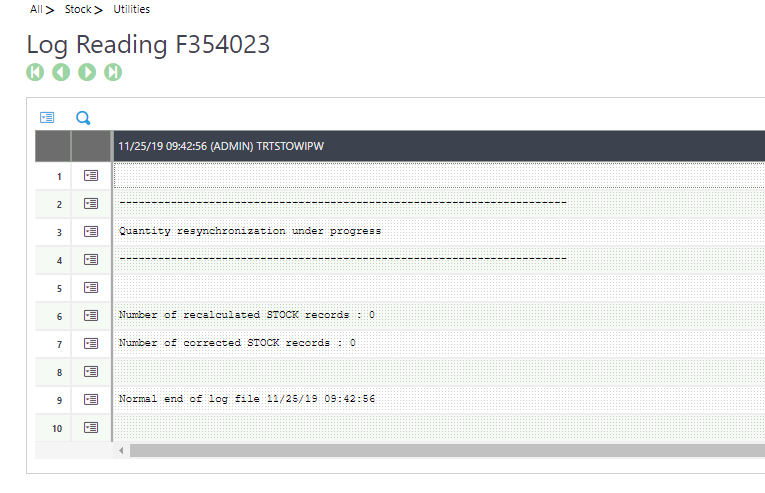Sometimes stock quantities can get out of sync from reality due to may factors. How will you know that this is your issue? Say you are trying to allocate stock to a sales order or are doing a stock change but the system is warning you that there is no quantity of that item. If you know there should be a quantity available, then your stock may be out of sync.
To solve this issue navigate to Stock > Utilities > Stock resynchronization and control
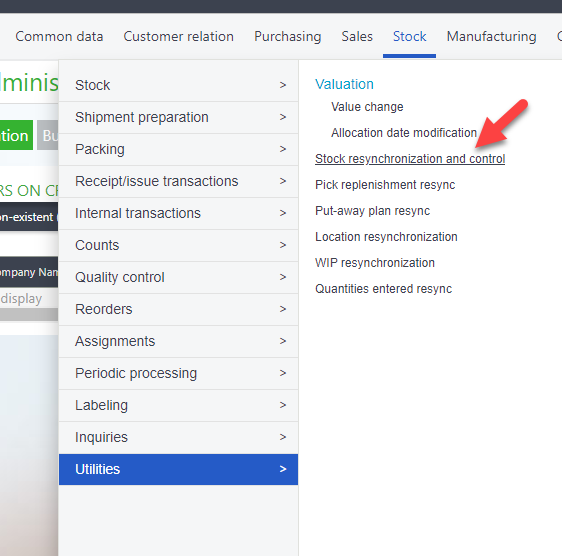
Choose a site, or click the “All sites” checkbox. Fill in a product/category or leave it blank to resync all then choose the relevant check boxes below & click “OK”
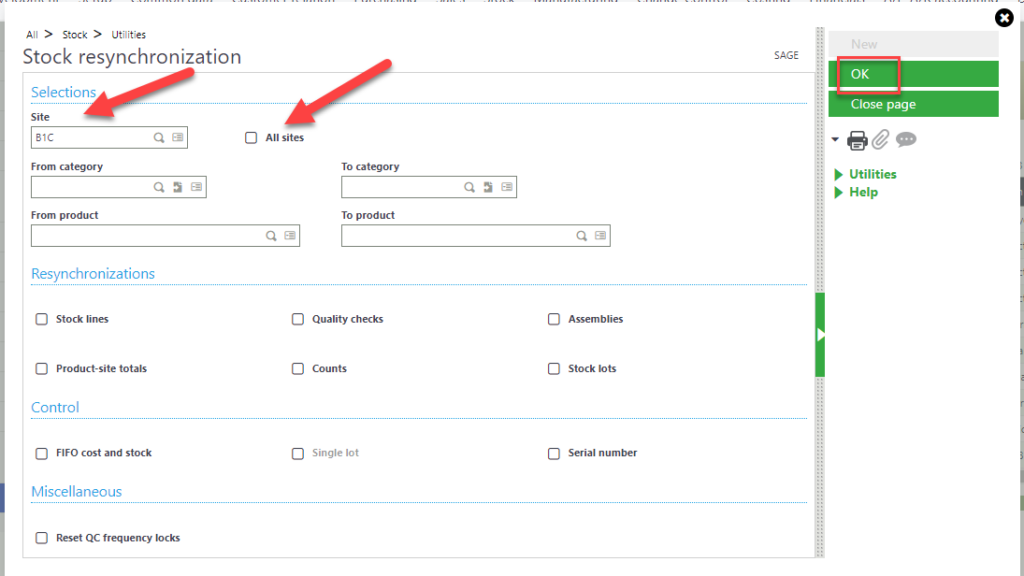
When the resync is complete, you will get a log file. At this point you can try the orginal transaction again.
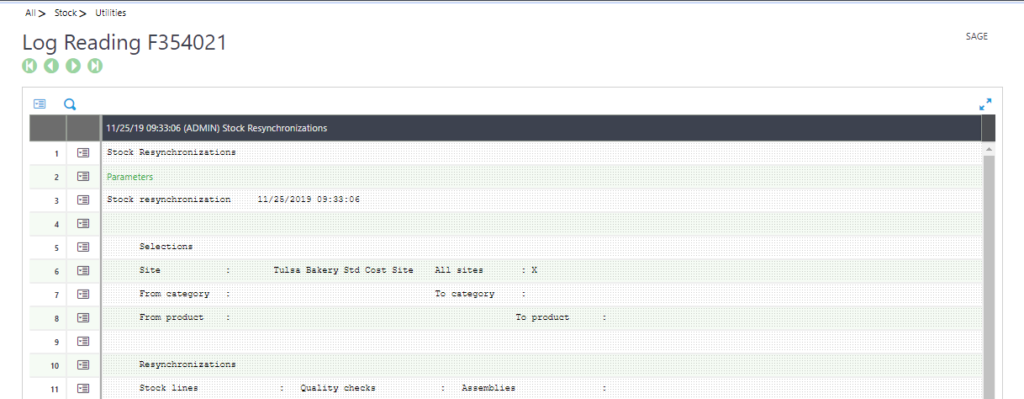
Sometimes, this is enough to put the stock back in order but if not, you may need to take an extra step. Navigate to Stock > Utilities > Quantities entered resync
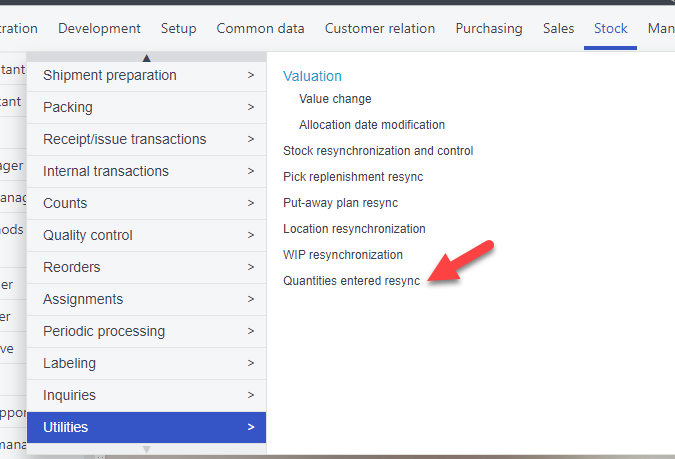
The process is complete when you get a log file. If you get errors, run the quantities resync again.