In the previous blog we looked at 4 ways to validate the posting of invoices as part of the month end closing process. X3 will not allow a period to be closed if there are non-validated invoices or unposted journal entries so today we’ll look at 4 ways to ensure all entries have been posted.
- Payments and Receipts
- This function posts payments on invoices from sales & purchases
- Navigate to A/P-A/R accounting > Payments > Bank posting (REMBAN)
- Ensure all check boxes are marked
- Click OK
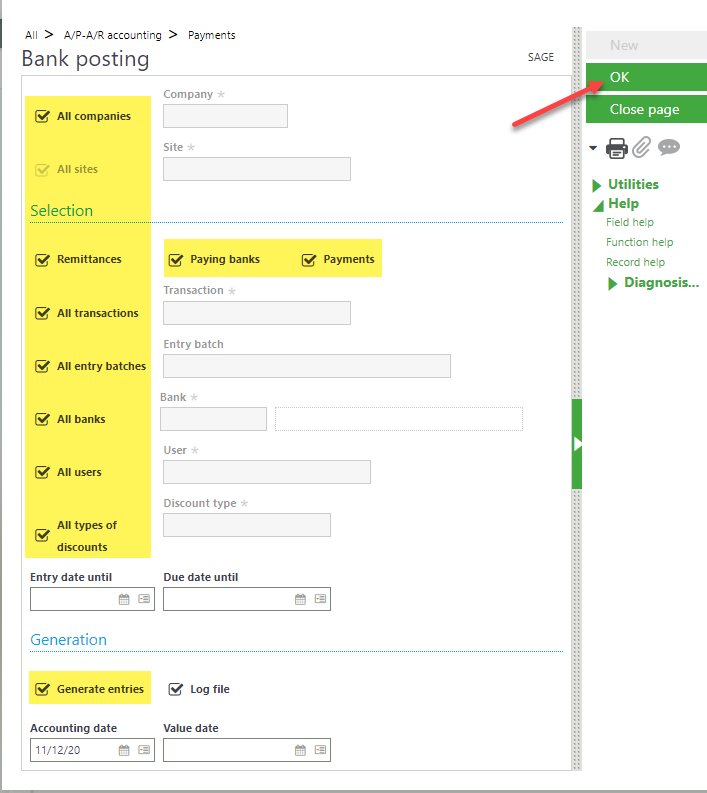
- This function posts payments on invoices from sales & purchases
- Recurring Entries
- Use this function to generate accounting entries relating to one or more defined recurring entry tasks
- Navigate to Financials > Current processes > Recurring entries > Recurring entries (VALABT)
- Ensure all check boxes are marked
- Generation Type should be marked as ‘Actual’
- Entry status should be ‘Temporary’
- Click OK
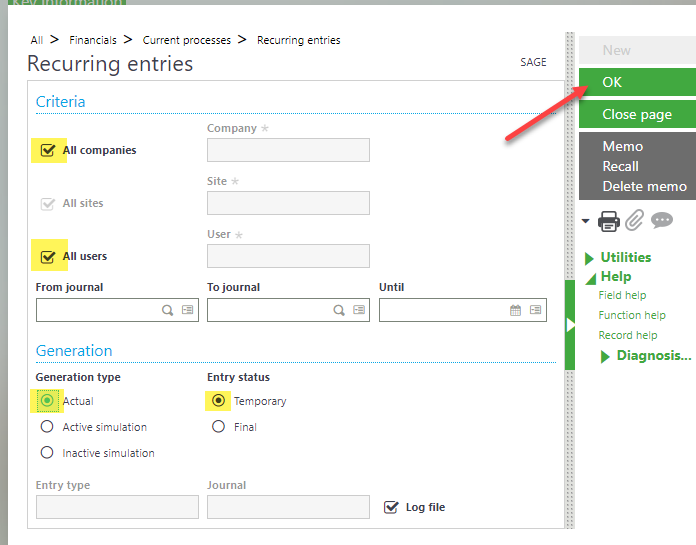
- Use this function to generate accounting entries relating to one or more defined recurring entry tasks
- Journals Created in Batch
- Use this function to preform a mass validation of accounting batch tasks. Validated batches are then posted.
- Navigate to Financials > Current processes > Batches (CPTLOT)
- Ensure all check boxes are marked
- Generation Type should be marked as ‘Actual’
- Entry status should be ‘Temporary’
- Click OK
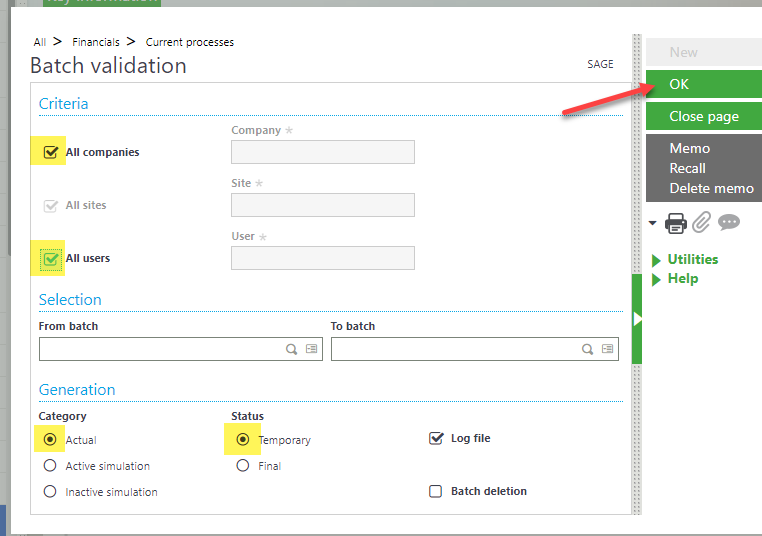
- Use this function to preform a mass validation of accounting batch tasks. Validated batches are then posted.
- Completed and Closed Work Orders
- This function is usually set up as a recurring task. It calculates the cost variance and creates cost variance record, the adjustment and WIP balance.
- Navigate to Costing > Production costs > WIP finalization (FUNWIPMFC)
- Ensure that ‘Cost Calculation’ is check
- Define a site
- Variance source should be ‘Standard’
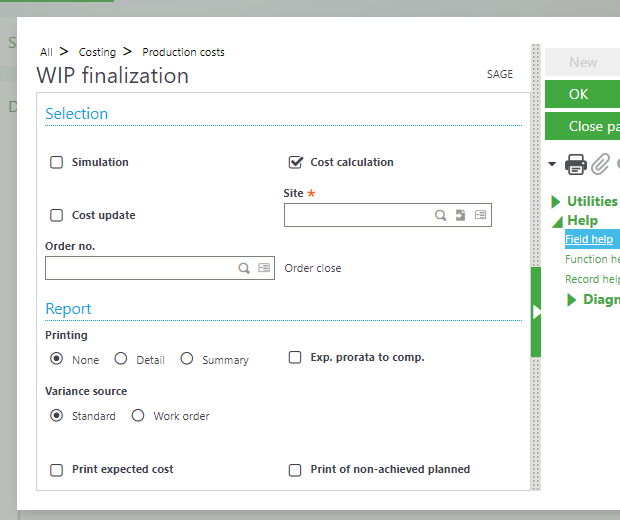
- This function is usually set up as a recurring task. It calculates the cost variance and creates cost variance record, the adjustment and WIP balance.
Next time we’ll discuss 4 more checks you can do to ensure entries are posted. Stay tuned!
